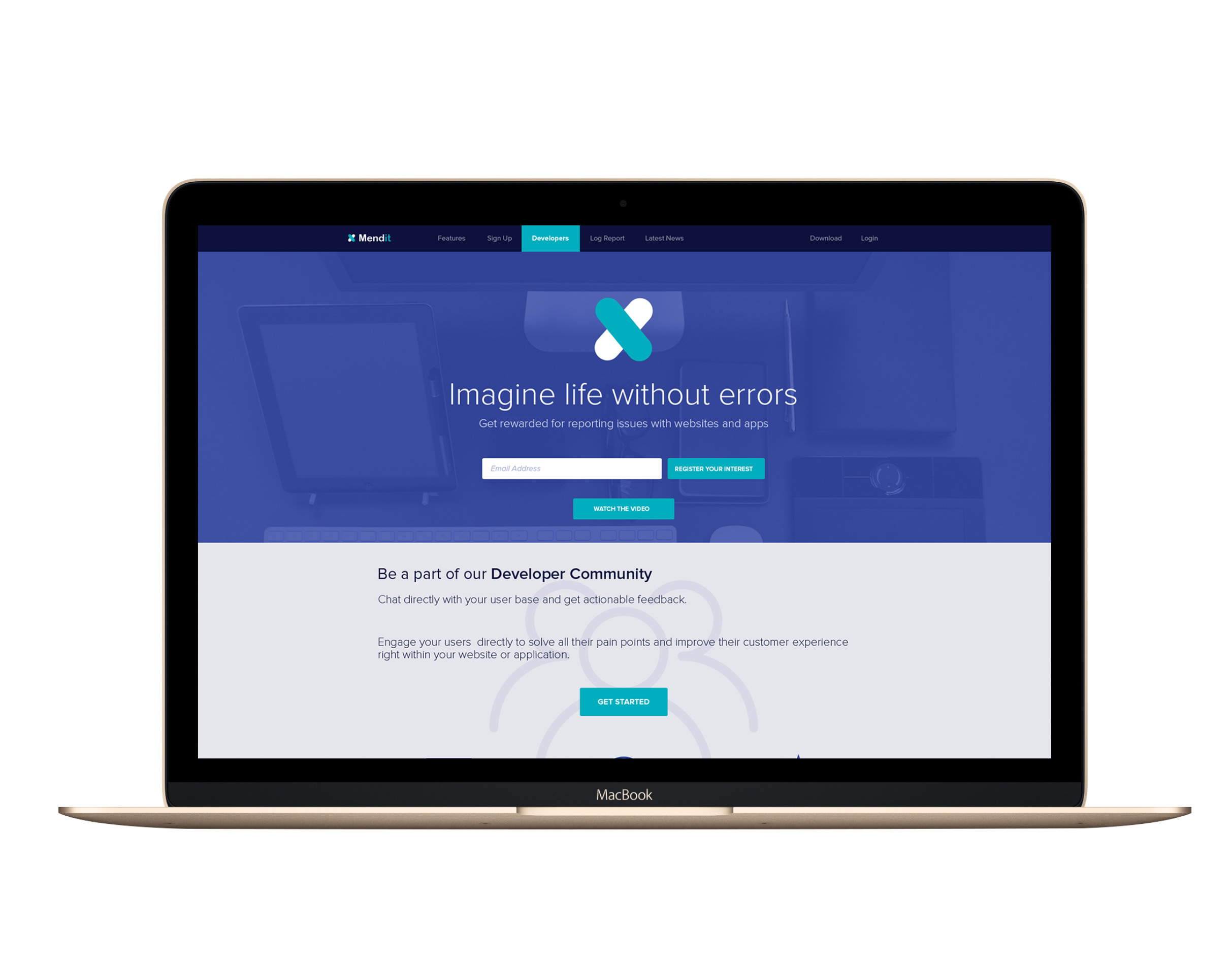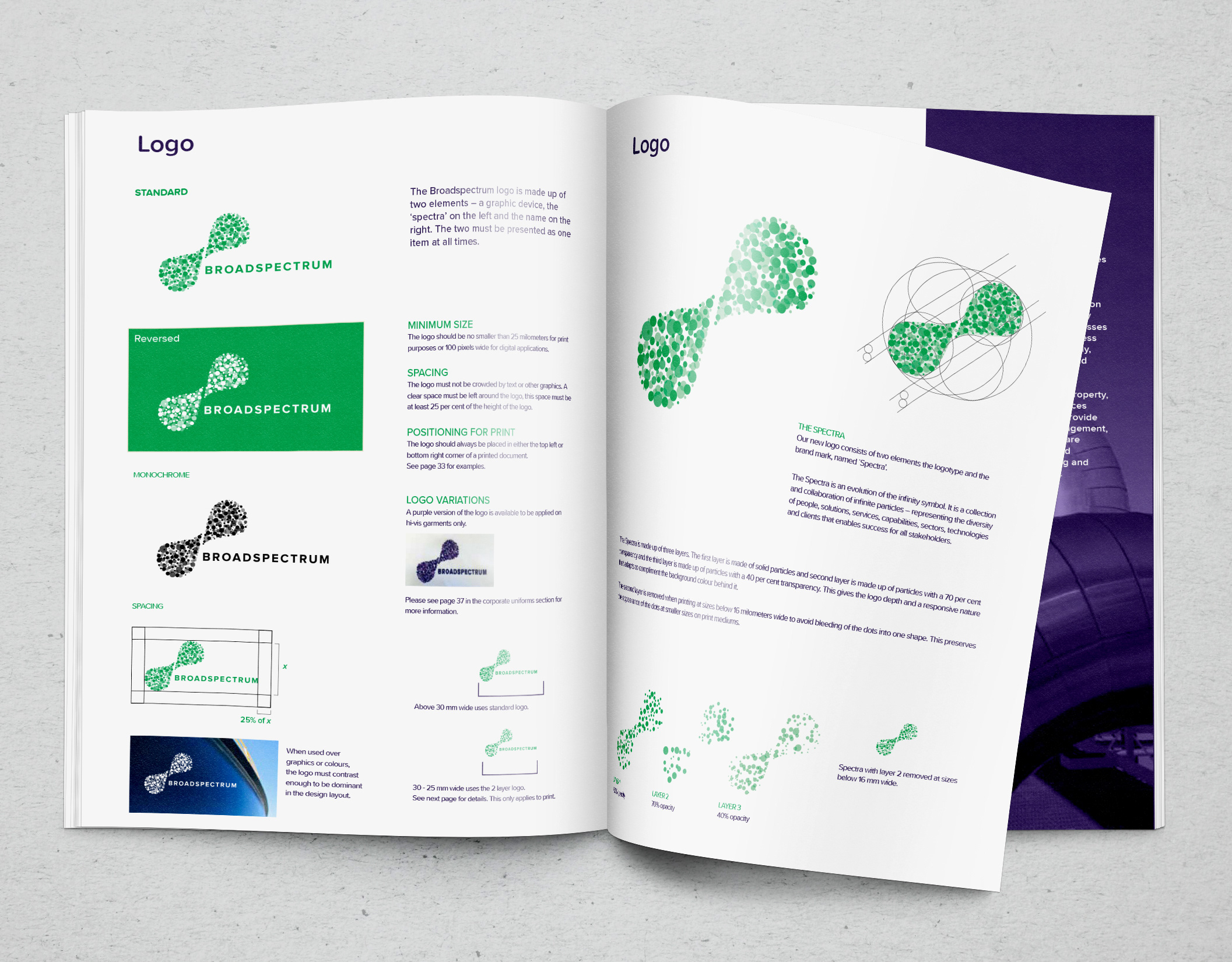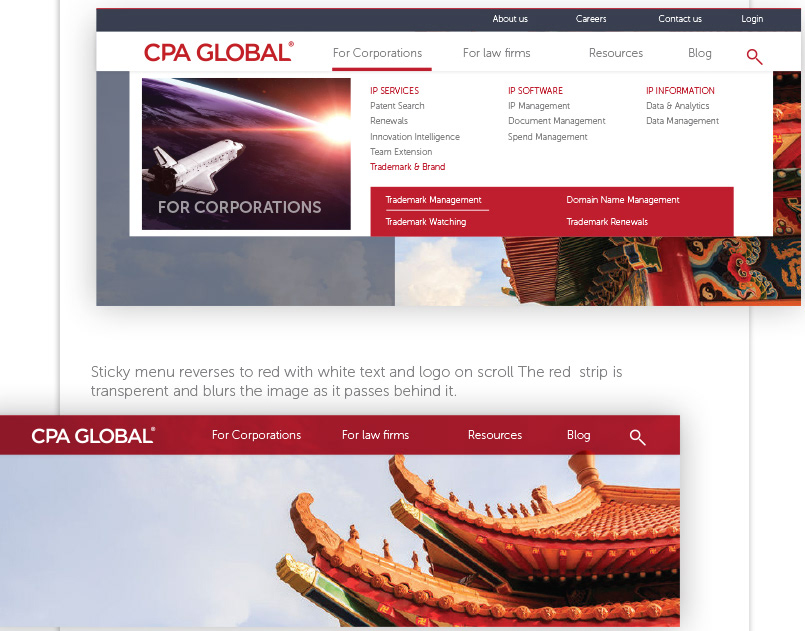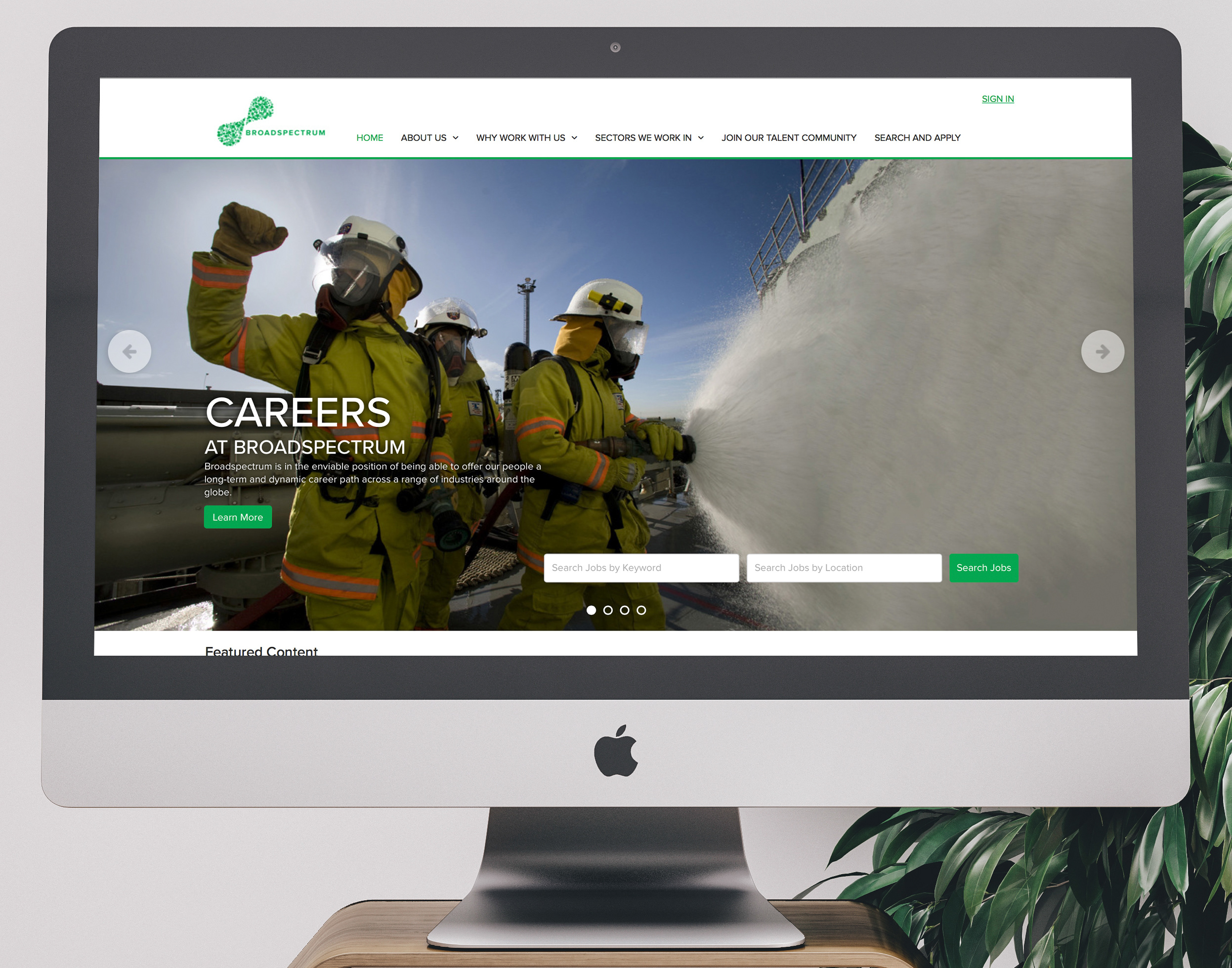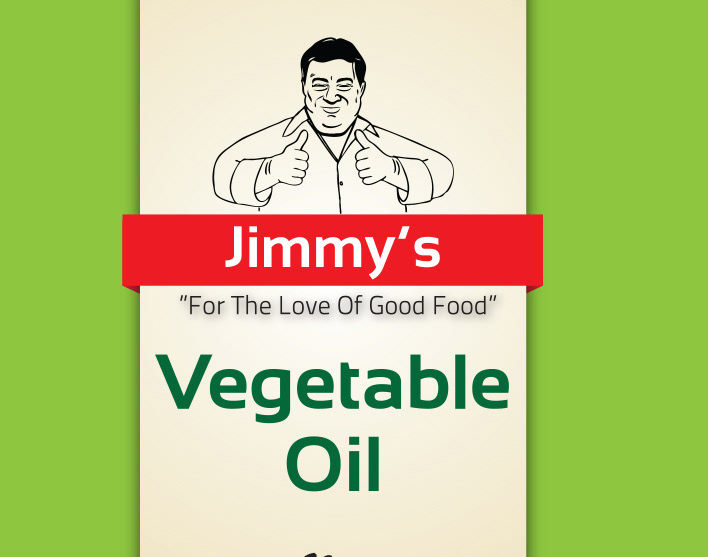Below is a walkthrough of the basic validation process. After a selection is made the user can go through a checklist fo issues and just straight to the effected cells in the table to make edits.
We also created a help and support hub that surfaces contextual help content depending on where you are and what function you are using with the platform. Using the low touch support model to help reduce the number fo support tickets submitted.
This is a very complex prototype with hundreds of interactions.
Overall, the key solution in the function was to establish a 1 to 1 relationship between the errors & warnings in the checklist and link them directly to their location in the data table. This allowed the data operator persona to jump directly to where the content required changes and tick them off in the list as they were fixed.
To validate our designs we did un-moderating testing sessions with end users and feedback interviews with key customers. The testing impacted the next iteration of the feature that resulted in changes such as the arrows to cycle through the selected error or warning in the table and a UI to indicated when edits were being committed in areas off screen.